Introduction: This is not a secure hack. It is designed to hide your files from some one who is browsing through files, not your system admin, not your computer hacker friends. Think of it like hiding your money under the mattress, if some one really wants to find it they will, but if they are not looking for it they wont find it. It’s a fun trick and it works best on your desktop (just remember where you placed it)
how can you make a folder truly invisible? Follow these simple steps ..

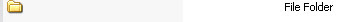




how can you make a folder truly invisible? Follow these simple steps ..
- Right click where ever you want the invisible folder to be and select create a new folder.

- Right Click on the folder and hit rename. Erase the name of the folder so there is nothing there.
- If you try to stop here windows will tell you that you need to provide a name. So to get around this… with the name field still active hold down ALT and press 0160 on the number pad (make sure Num Lock is on), release alt
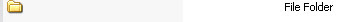
You should now have a blank name with nothing but a folder next to it
Now click on the nameless folder and right click. Select Properties.

- Go to the Customize tab.

- Find and press the Change Icon button. Scroll through the icons until you find one that has no image.

- Hit OK and you have an invisible folder!

With the invisible folder you can hide what ever undesirables you have. Be it video games at work, pictures of your family or anything else you can think of “wink”.
The folder will show up for a brief second if you put it on your desktop. For that reason it might be smart to place it inside a folder or amongst a group of folders.
Happy Hiding!
The folder will show up for a brief second if you put it on your desktop. For that reason it might be smart to place it inside a folder or amongst a group of folders.
Happy Hiding!
Comments